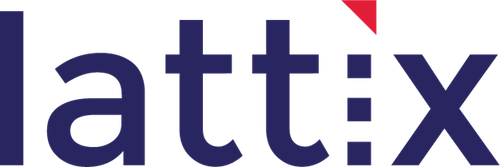Select the subsystem to be moved. Move your cursor within that subsystem close to the top or bottom boundary. You will see the cursor change to a move icon. Keeping the right mouse button pressed drag the subsystem to where you want to insert it. As you drag it you can put it between two subsystems when the boundary between those two subsystems is highlighted. You can insert it into a subsystem when the entire boundary of a subsystem is highlighted.