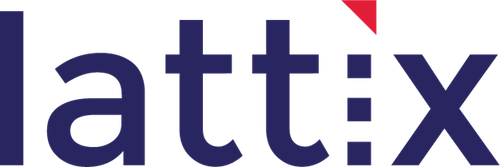You can do this in two ways:
- You can create a new project with member level enabled and you will see dependencies at a finer granularity of methods and data members. Note that once a project is created, you can see the members for a subsystem by selecting it (select $root to do this for the entire project), right click and select Expand Members. The members for the selected subsystem are then shown in the DSM.
- If you already have a project which doesn’t have member level enabled, you can simply select a subsystem, right click and select Expand Members. The dialog box then allows you to update the entire project for member level or just the selected subsystem. It then prompts you to do a Project Update. You will then see members in the DSM.